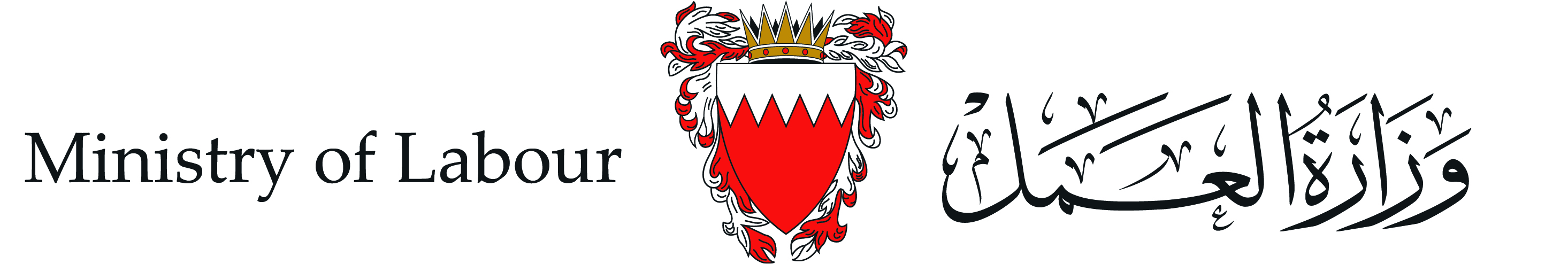Training Vacancies for on the job training program (FORUS) displayed by employers
It allows employers and private sector companies to add and display vacancies for furas Program (on-the-job training) through the Ministry’s system, and then view the candidates nominated for the displayed vacancies with the ability to view their CVs and choose what suits them, and post the nomination results.
Launch eService-
1 Working day
-
The establishment must have an valid Commercial Registration (CR).
-
The establishment must not have any labour or occupational health and safety violations.
-
The number of trainees on the job should not exceed 10% of the total workforce of the establishment.
-
The establishment must allow field visits by the designated department from the ministry to follow up on the training process.
- The training period shall not be less than 6 months and not exceed 12 months.
- Opening an account for the requesting establishment.
- Entering the training vacancy in the Training Opportunities Page.
- After obtaining approval for the training vacancy, you can view the candidates by logging into the establishment account on the ministry's website.
- The employer chooses the candidates for training, with the necessary requirement of entering the results of the interview for the candidates into the ministry portal.
- Fill out the training contract and the training plan form.
- Starting the training process.
The process of entering the training vacancy for the institution on the website of the Ministry of Labor is carried out according to the following steps:
-
-
-